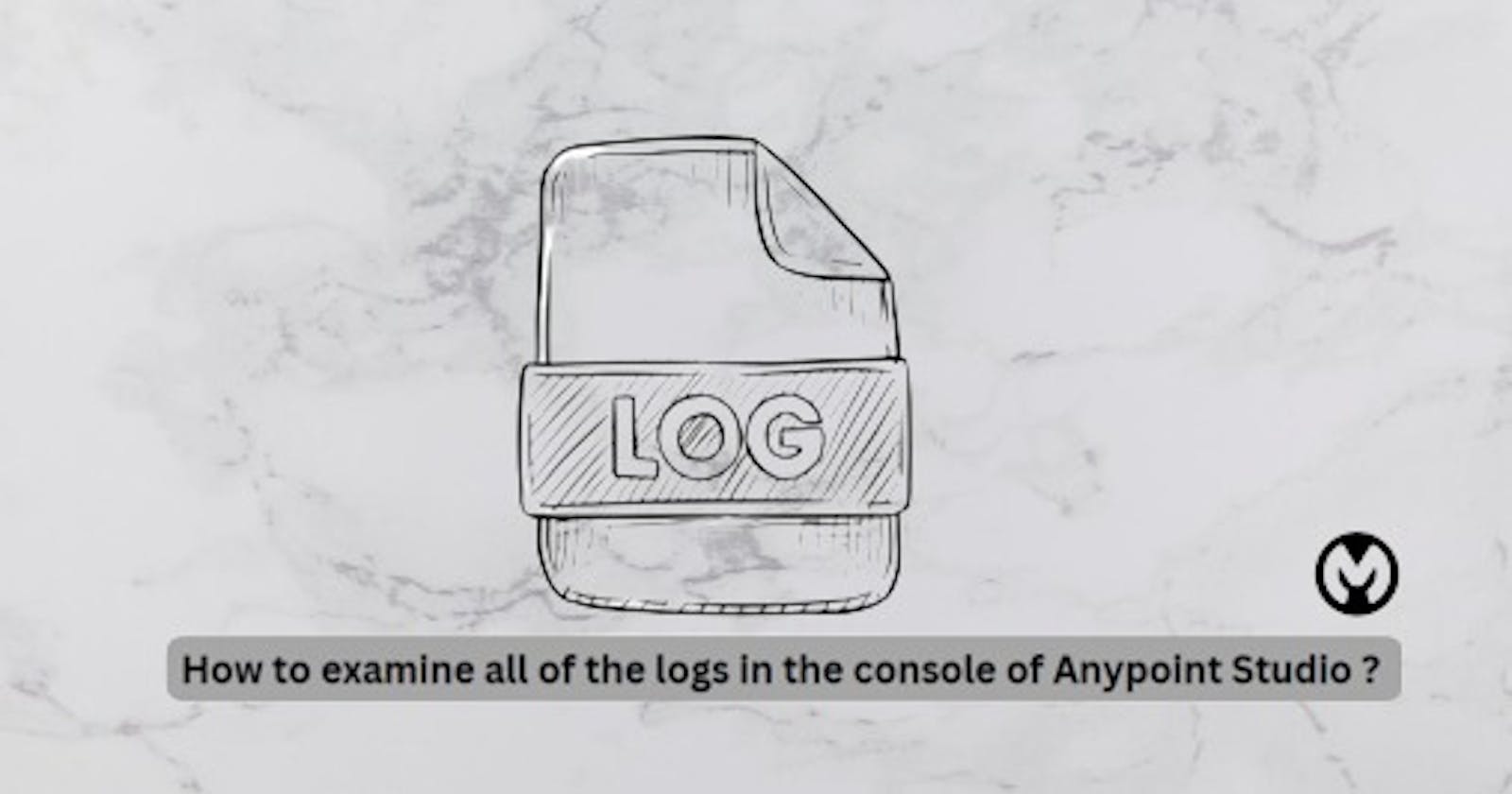LOG : log contains information about app and lifecycle events. For example, the log records an entry when a Mule service or app starts, deploys, stops, or undeploys.
In Anypoint studio, it will display only up to 80k characters at a time. Based on the limitation, it will override the previous logs and only displays the latest logs if the log length is more than 80k characters.
But what if you want to see complete logs in the console ?
For that, you have to change the default setting.
Path to change setting: Window → Preferences → Run/Debug → Console and uncheck ‘Limit console output’, click on ‘Apply’ and then ‘Apply and close’.
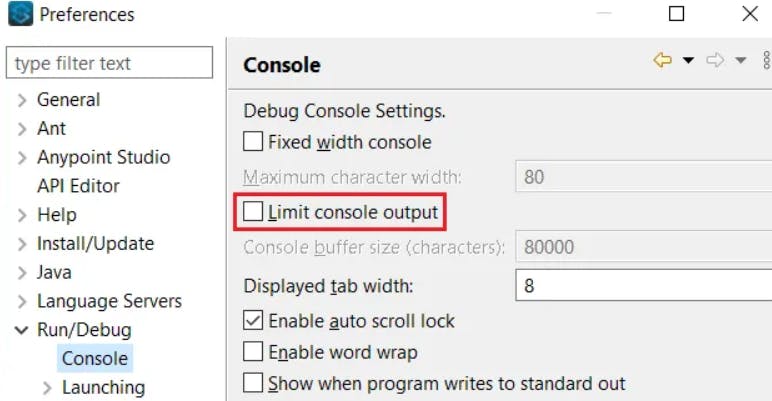
once you do with the change, the console will show more than 80k characters/complete logs in anypoint studio.
Thanks,
J Sri Harsha Sampath